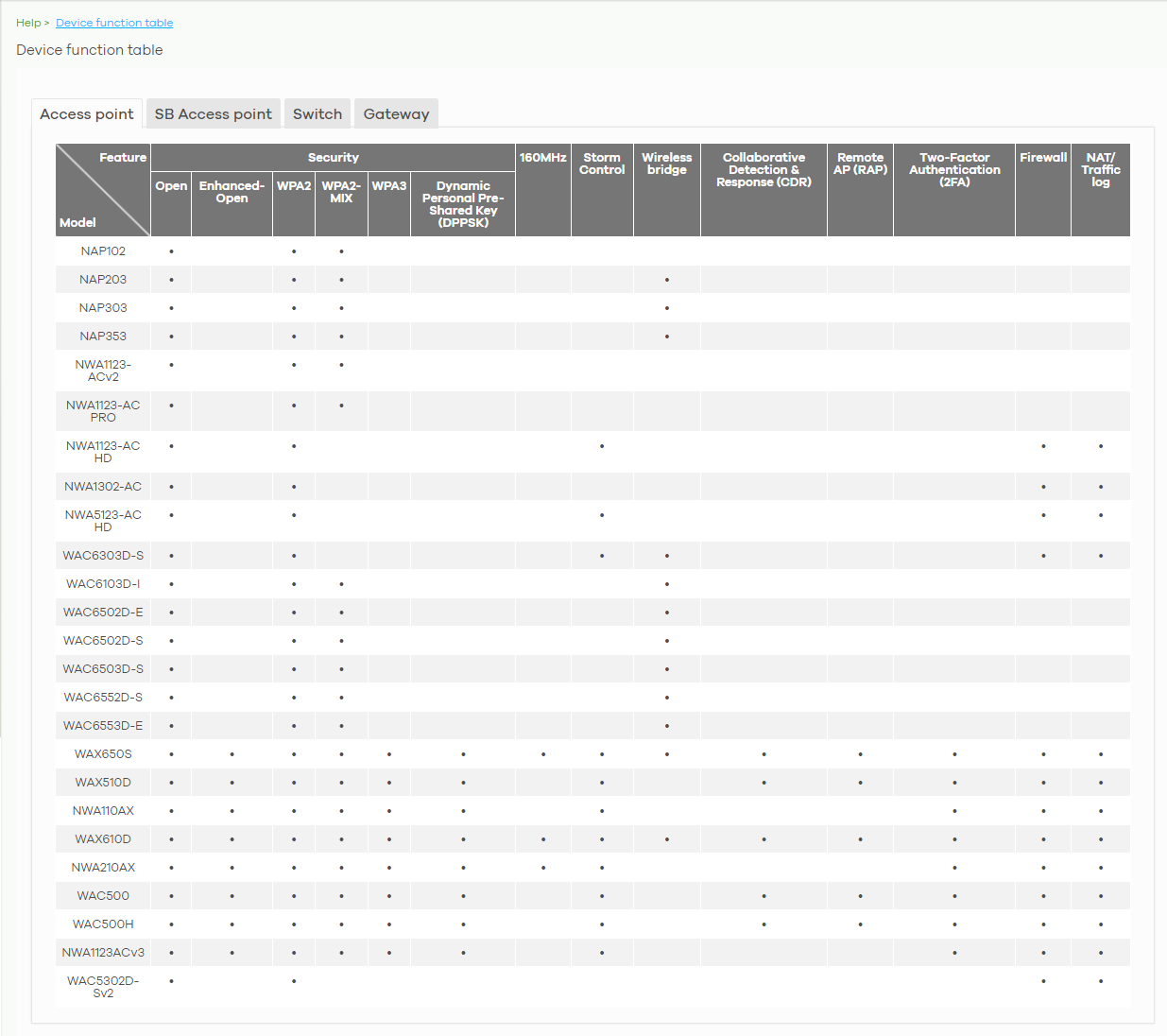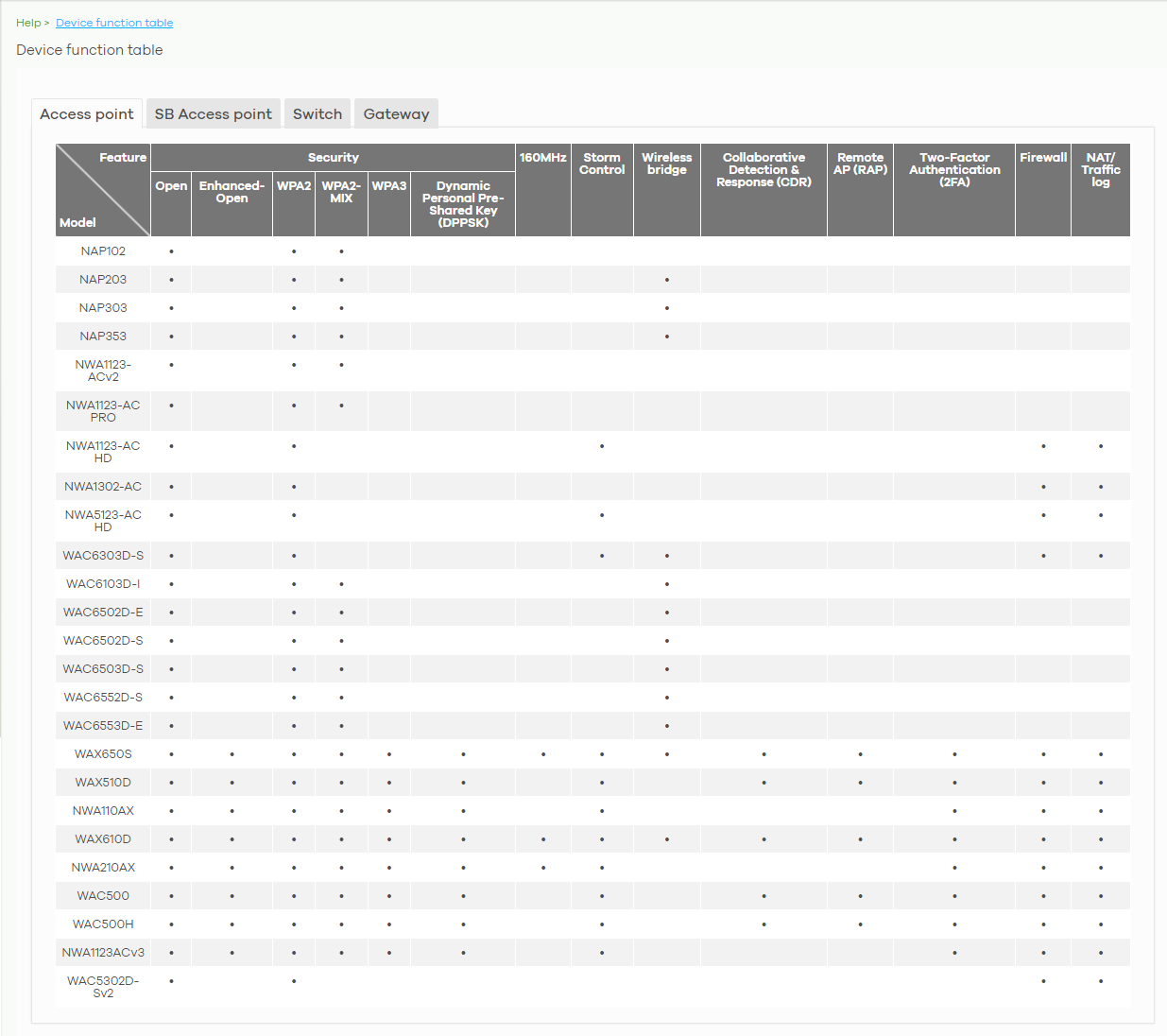Help
Support Forum
Click Help > Support forum to go to Zyxel Nebula Forum, where you can get the latest Nebula information and have conversations with other people by posting your messages.
Support Request
If you need Zyxel customer support to help you find answers and/or solve problems, you can submit a ticket through the NCC.
Note: It is suggested that you check this user’s guide first to seek help and then go to the Zyxel Nebula Forum before you use this screen to send a ticket.
Click Help > Support Request to access this screen. The screen varies depending on whether you select to view the ticket details or create a new ticket.
Help > Support Request: My Cases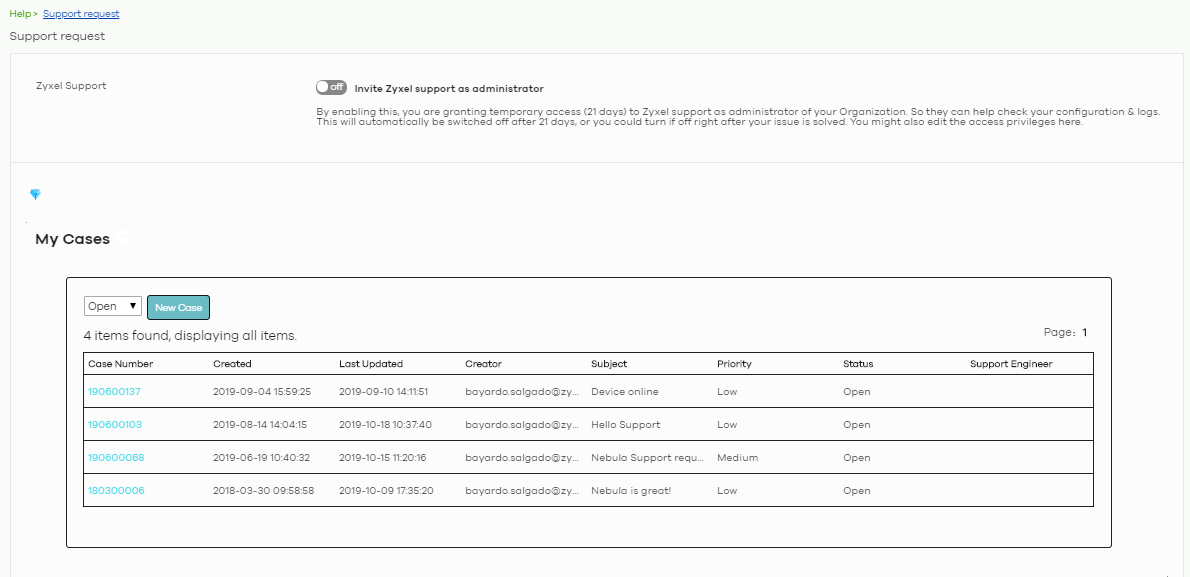
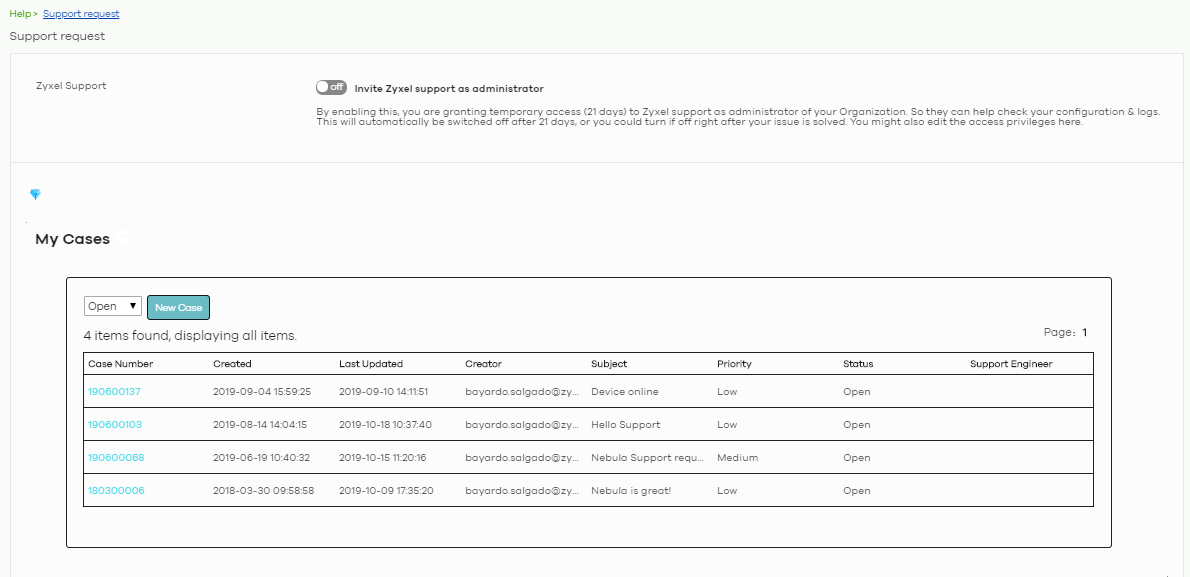
The following table describes the labels in this screen.
Label | Description |
|---|---|
Zyxel Support | Select ON to allow the Zyxel customer support account to access your organization temporarily, so that they can help check your configurations and log messages. The support account will be deactivated automatically after 21 days. You can also select OFF to immediately disable the support account’s access to the organization after finding a solution to the problem. If you select ON, you can click here to change the support account’s name and access right to the organization and sites. A Reset expire day button displays and becomes active when you select ON and the number of days remaining before the support account is deactivated is less than or equal to 14. |
My Cases | |
Click this button to reload the data-related frames for this section on the page. | |
Open/Closed | Select to view the details about the tickets that are still open or closed. |
Case Number | This shows the number of the eITS ticket. |
Created | This shows the first date and time the ticket was created. |
Last Updated | This shows the last date and time the ticket was updated. |
Creator | This shows the account name of the administrator that created this ticket. |
Subject | This shows the subject of the ticket. |
Priority | This shows the severity level of the ticket. |
Status | This shows whether the ticket is open or closed. |
Engineer | This shows the name of the support person who handles the ticket. |
New Case | Click this button if you want to issue a new ticket. The following fields then appear allowing you to provide the necessary information and describe the issue encountered. |
Subject | Enter the subject of the ticket. |
Device | Select the NCC or the name of the Nebula Device that cannot work properly. |
Issue Description | Enter a complete and detailed description of your issue. |
Priority | Select the severity level of the ticket. Click the Definition of priority link to see how to correctly identify a ticket’s severity level. This can help to get your problem solved quickly. |
Add Another File | Click this button to upload another file. |
Choose File/Browse... | Click this button to locate the file you want to upload for reference. |
Delete | Click this button to remove the file you just uploaded before submitting the ticket. |
Cancel | Click this button to close the New Case section without saving. |
Submit | Click this button to send your ticket to the Zyxel customer support. |
Online documents
Click Help > Online documents to view the documentation for NCC and NCC-compatible devices. For example, to view the Security Firewall Series configuration and hardware information, locate the documents under USG FLEX.
Help > Online documents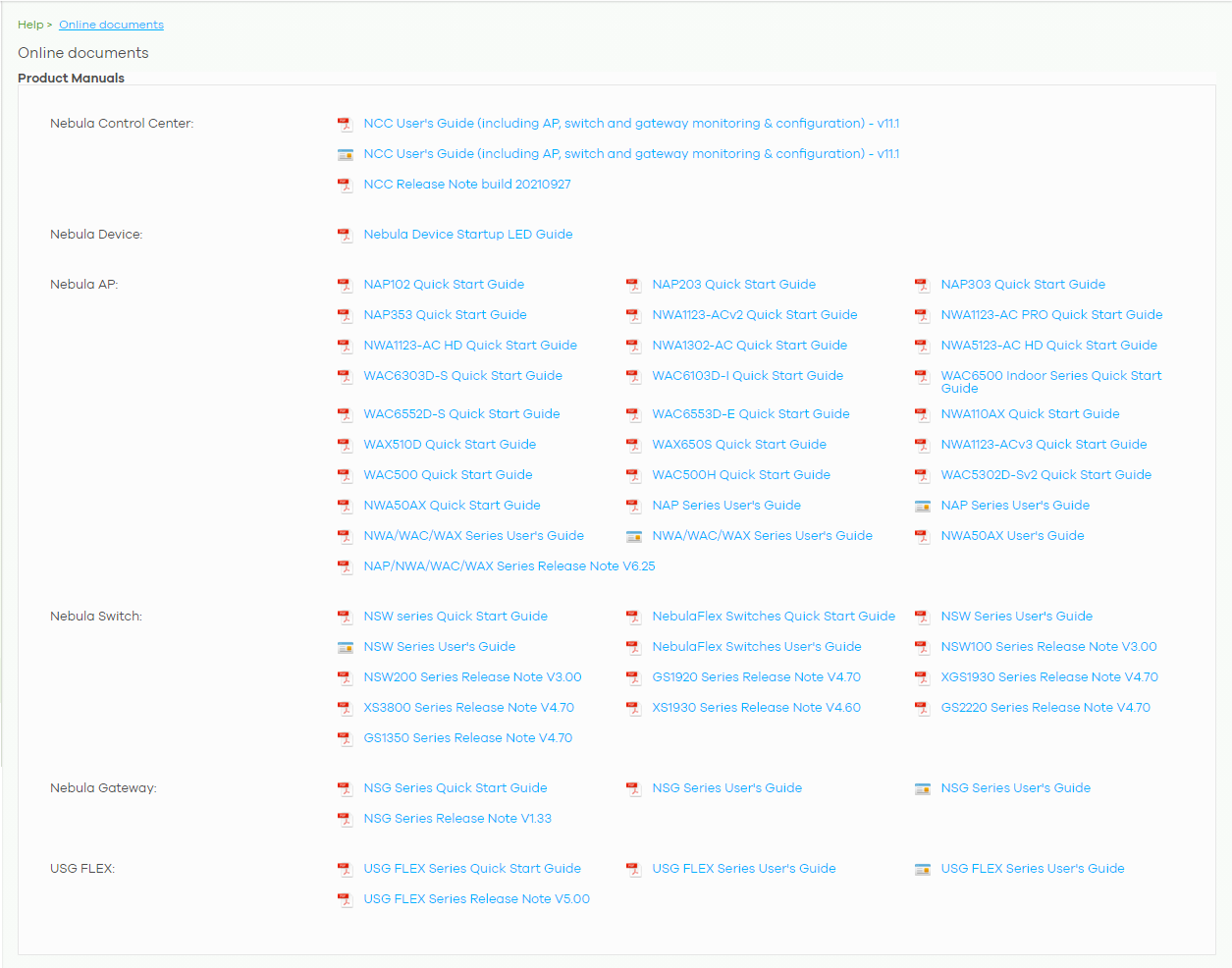
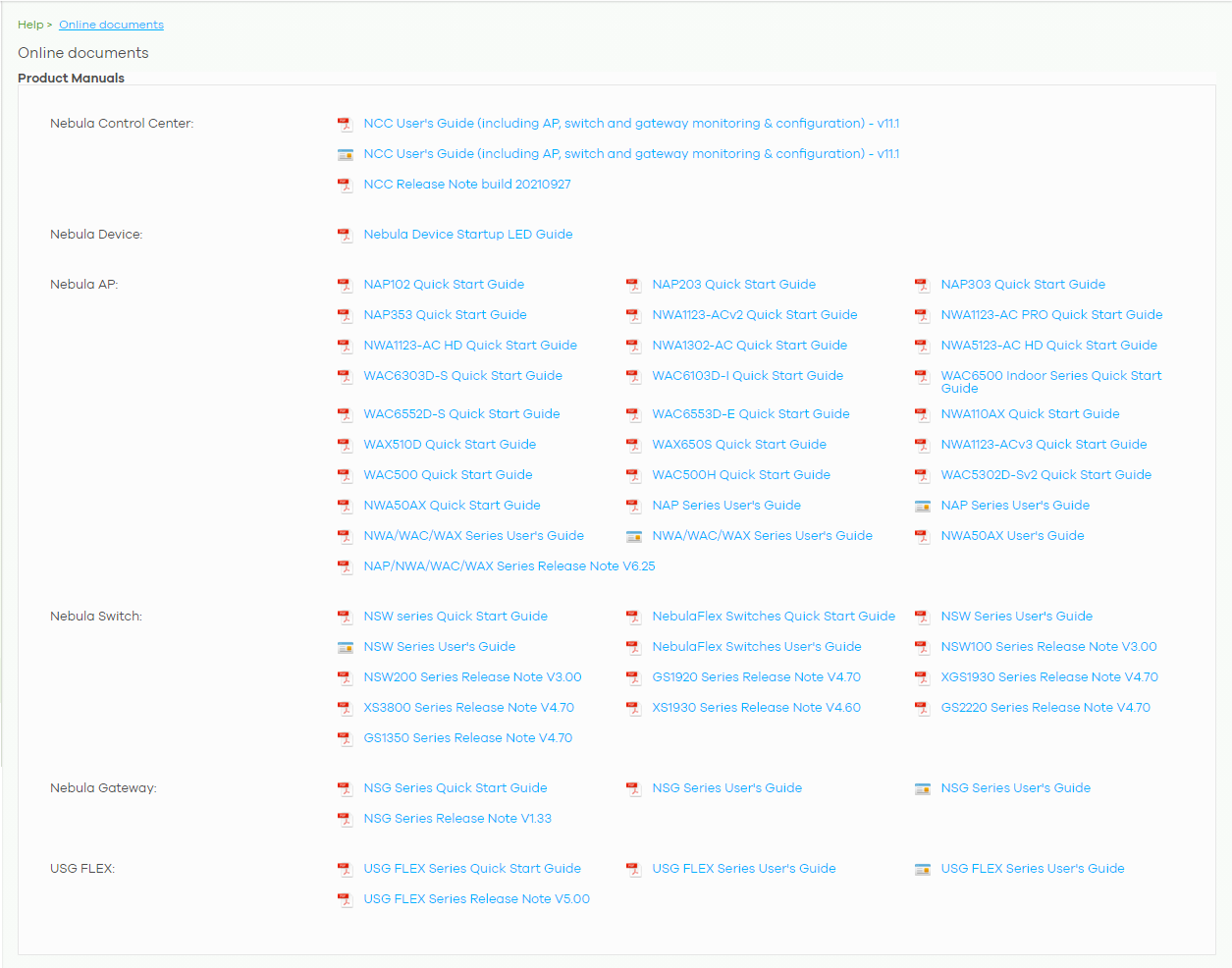
Firewall Information
Click Help > Firewall information to view information required for firewall rules to allow management traffic between NCC and Nebula Devices on your sites. Click Export to export the information to a CSV or XML file.
Note: The Firewall Information page for a Security Gateway will show its FQDN (fully qualified domain name) and service ports. The FQDN is the complete domain name of Nebula Cloud Management on the Internet.
Help > Firewall information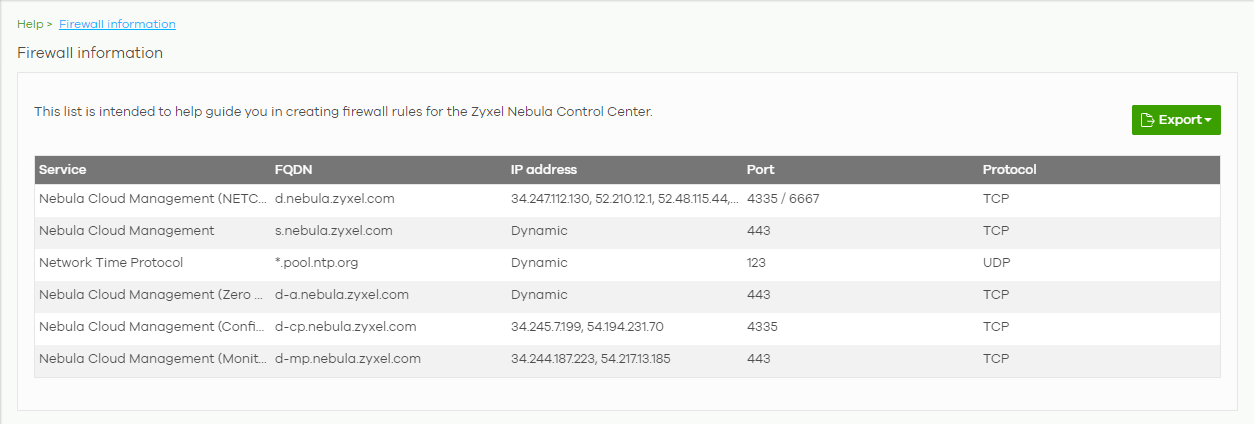
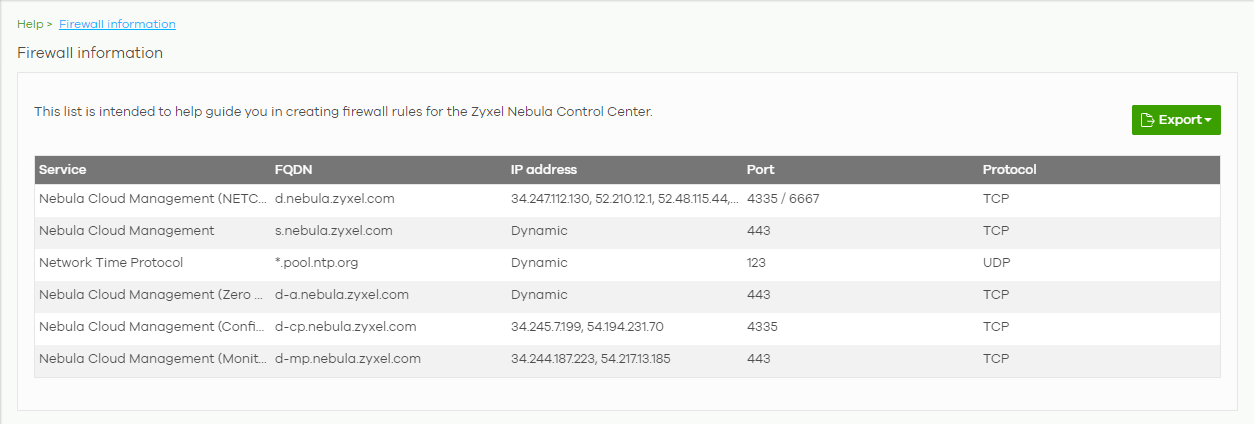
Data Policy
Click Help > Data policy to view and download NCC data policy, privacy policy, and terms of use.
Help > Data policy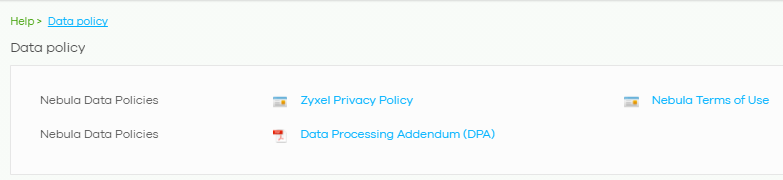
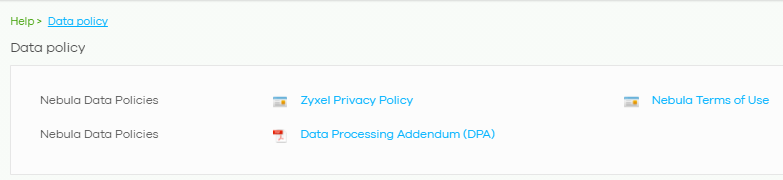
Device Function Table
Click Help > Device Function Table to view a list of NCC-compatible APs, Switches, Security Gateway, and Security Firewall devices. The table also includes which features each Nebula Device supports.
Help > Device Function Table