Get to Know Your Zyxel Device
Overview
Your Zyxel Device is a Secure Cloud-managed Router that is controlled using the Zyxel NCC (Nebula Control Center). NCC is a cloud-based network management system that allows you to remotely manage and monitor your Zyxel Device. You need to create a myZyxel account to log into the NCC for management first. You can access the NCC through the NCC web portal using a web browser on your computer or the Nebula Mobile app on your smartphone.
When your Zyxel Device cannot connect to NCC, see Web Configurator on using the Local GUI Web Configurator to configure the Zyxel Device’s WAN settings.
Nebula Management
The Zyxel Device is managed and provisioned by the NCC (Nebula Control Center) when:
• It is connected to NCC.
• It has been registered on NCC.
management method | when to use it |
|---|---|
Nebula Mobile App | Registration, Monitoring and Basic Management |
NCC Web Portal | Registration, Monitoring and Management |
To set up a Zyxel Device, you need to:
1 Connect the Zyxel Device to a broadband modem or router that is connected to the Internet.
2 Install the Zyxel Nebula Mobile app and turn on WiFi on your smartphone to pair with your Zyxel Device. Make sure your smartphone also has Internet access.
3 Use the Zyxel Nebula Mobile app to set up the Zyxel Device and manage your Zyxel Device.

To install the app:
• Scan the QR code on the box
• Click the downlink on the QSG.
Features
The Zyxel Device is a router that supports (but is not limited to) the following features:
Feature | scr 50axe |
|---|---|
Maximum Bandwidth | 5400 (WiFi 6E Tri-Band) |
WPS Button | YES |
Pairing Method | WiFi |
APP Management | YES |
GUI Management (for troubleshooting only) | YES |
Number of LAN Ports | 4 |
Number of internal antennas | |
6G | 2 |
2.4G + 5G | 2 |
Threat Management that protects against ransomware, blocking ads/intrusion/exploits/dark web/VPN proxy, and stopping mail fraud, phishing. | YES |
Guest VLAN | YES |
Firewall | YES |
Country Restriction | YES |
IPSec VPN | YES |
Content Filtering and Application Control | YES |
A WiFi 6E Tri-Band WiFi System emits one 2.4 GHz, one 5 GHz and one 6 GHz WiFi signals. A WiFi 6 Tri-Band WiFi System emits one 2.4G WiFi signal and two 5G WiFi signals. Dual-Band WiFi Systems emit one 2.4G signal and one 5G signal.
“Maximum Bandwidth” refers to the sum of the bandwidths of all WiFi signals (2.4G, 5G, and 6G) emitted by the Zyxel Device.
See the Quick Start Guide for how to do the hardware installation, mounting, and Internet setup.
Tri-Band WiFi
The Zyxel Device is equipped with three WiFi radios. The Zyxel Device uses the WiFi radios to transmit WiFi signals. This means you can configure three different WiFi networks to operate simultaneously.
The tri-band Zyxel Devices support both 2.4 GHz and 5 GHz, and an additional 5 GHz or 6 GHz WiFi radio at the same time.
IEEE 802.11a/b/g/n/ac/ax compliant clients can wirelessly connect to the Zyxel Device to access network resources. You could use the 2.4 GHz band for regular Internet surfing and downloading while using the 5 GHz or 6 GHz band for time sensitive traffic like high-definition video, music, and gaming.
Tri-Band Application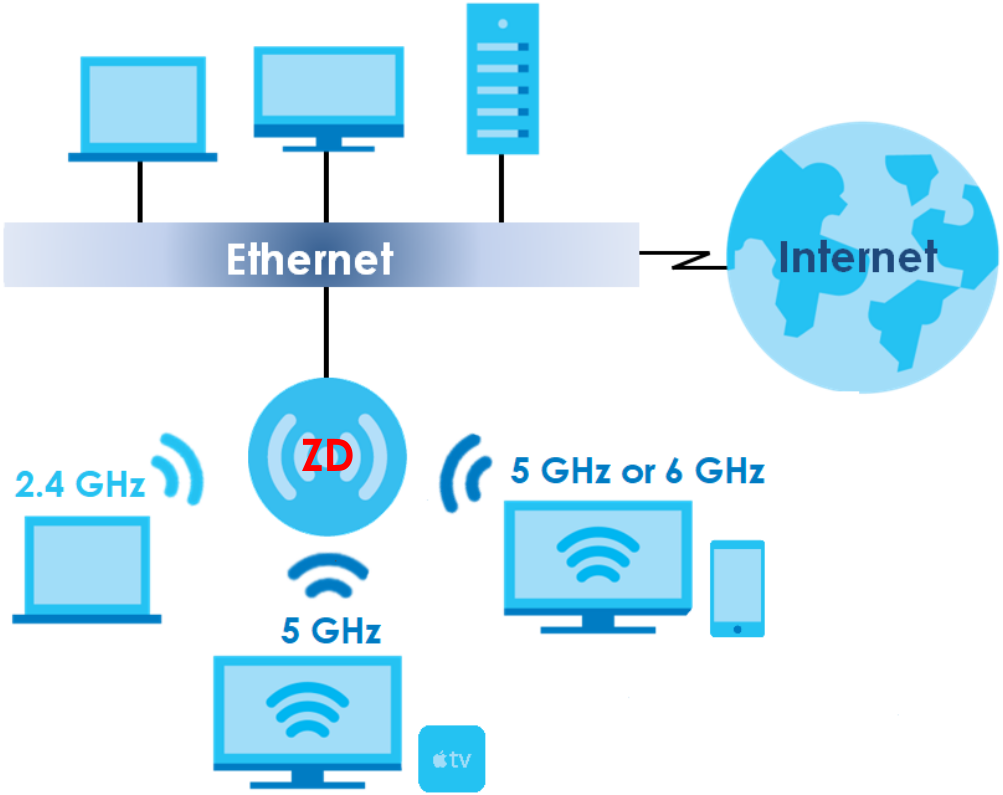
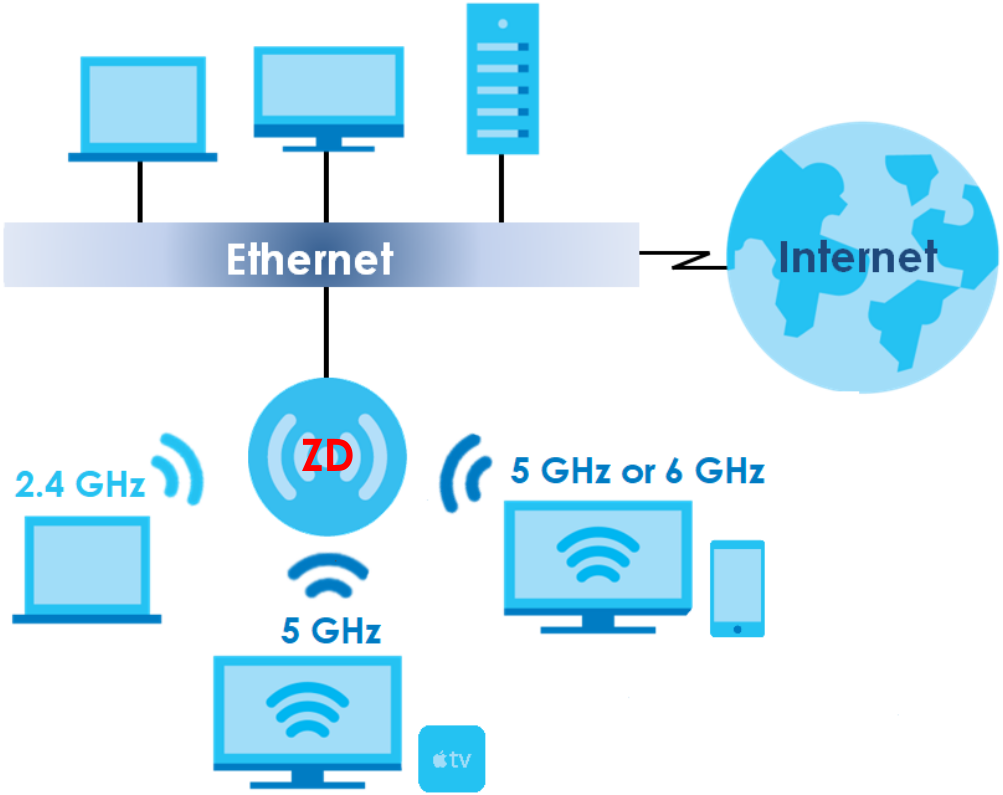
WiFi 6 / WiFi 6E Introduction
The Zyxel Device supports WiFi 6 and WiFi 6E standards and brings the following features for WiFi 6/WiFi 6E compatible client devices.
WiFi 6 (IEEE 802.11ax)
WiFi 6 is a WiFi standard that supports both 2.4 GHz and 5 GHz frequency bands and brings the following major improvements:
Higher Data Transmission Speed
WiFi 6 provides faster transmission data rate than the previous WiFi standards with the following features:
• 1024-QAM (Quadrature Amplitude Modulation) – enhances the data capacity of each transmission unit.
• 160 MHz Channel Bandwidth – extends the supported channel bandwidth to 160 MHz, providing higher data throughput.
Enhanced Air Time Utilization
WiFi 6 increases transmission performance in high-density environments that have multiple client devices with the following features:
• OFDMA (Orthogonal Frequency-Division Multiple Access) – divides channels into sub-channels that enables multiple transmissions in a single channel.
• BSS Coloring – tags traffic by BSS (Basic Service Set) and identifies traffic from overlapping BSSs. The AP can ignore traffic of unrelated BSSs and transmit data when a channel is occupied.
• MU-MIMO (Multiple User-Multiple Input Multiple Output) – enables multiple users to connect to the AP and download/upload traffic simultaneously.
Extended Signal Range
Beamforming – forms the radiating signals into one direction. This enhances the signal strength and extends the signal transmission range.
Extended Battery Life
TWT (Target Wake Time) – The AP negotiates with client devices so client devices only wakes up and communicates with the AP in specific periods. This conserves client devices battery life.
WiFi 6E (IEEE 802.11ax – Extended Standard)
WiFi 6E is an extended standard of WiFi 6 (IEEE 802.11ax). WiFi 6E inherits all the WiFi 6 features and brings with an additional 6 GHz band. The 6 GHz band allows you to avoid possible congested traffic in the lower 2.4 GHz and 5 GHz bands. WiFi clients must support WiFi 6E to connect to an AP using the 6 GHz band.