ACL
ACL lets you allow or block traffic going through the Nebula Devices according to the rule settings. Use this screen to configure ACL rules on the Nebula Devices.
Click Switch > Configure > ACL to access this screen.
Switch > Configure > ACL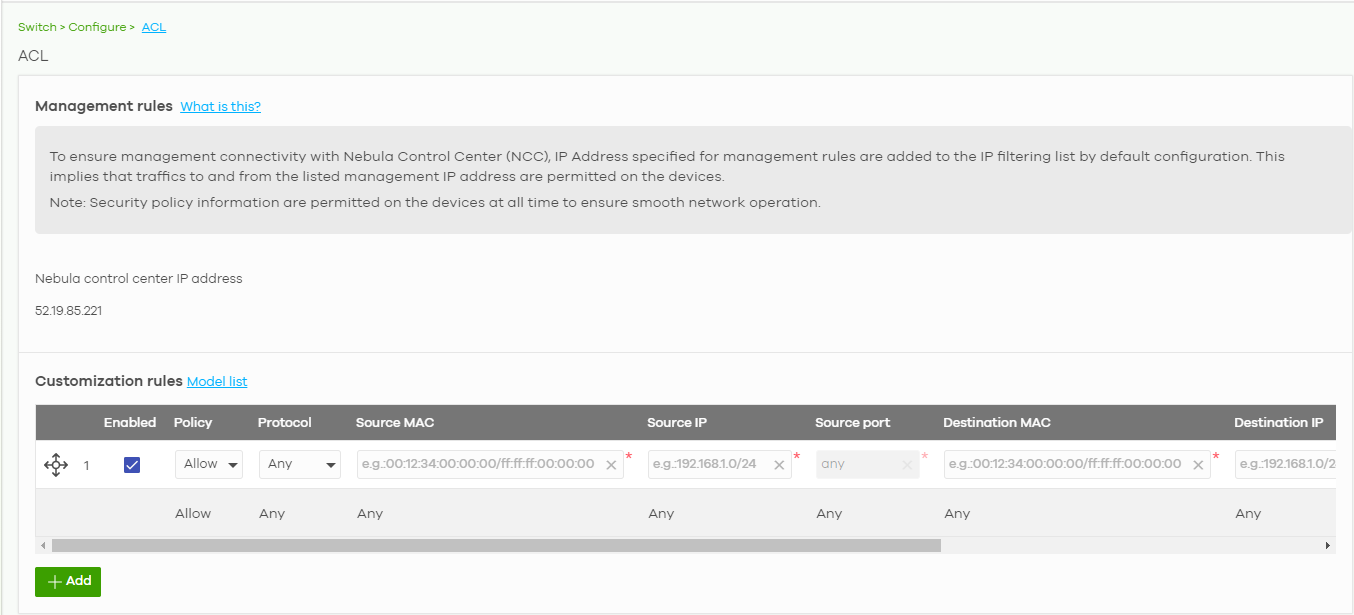
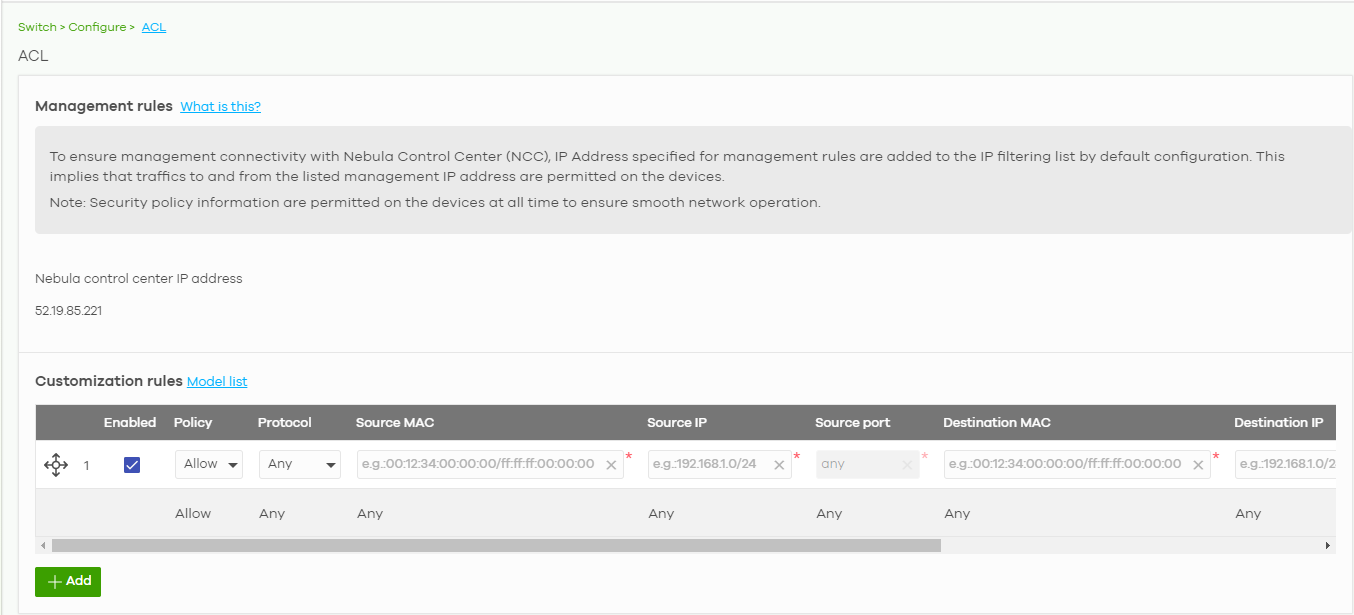
The following table describes the labels in this screen.
Label | Description |
|---|---|
Management rules | The NCC automatically creates rules to allow traffic from/to the Nebula Control Center IP addresses in the list. |
Customization rules | |
 | Click the icon of a rule and drag the rule up or down to change the order. |
Enabled | Select the check box to turn on the rule. Otherwise, clear the check box to turn off the rule. |
Policy | Select to allow or deny traffic that matches the filtering criteria in the rule. |
Protocol | Select the type of IP protocol used to transport the traffic to which the rule is applied. |
Source MAC | Enter the source MAC address of the packets that you want to filter. |
Source IP | Enter the source IP address of the packets that you want to filter. |
Source port | Enter the source port numbers that defines the traffic type. |
Destination MAC | Enter the destination MAC address of the packets that you want to filter. |
Destination IP | Enter the destination IP address of the packets that you want to filter. |
Destination port | Enter the destination port numbers that defines the traffic type. |
VLAN | Enter the ID number of the VLAN group to which the matched traffic belongs. |
Description | Enter a descriptive name for the rule. |
Delete | Click the delete icon to remove the rule. |
Add | Click this button to create a new rule. |