Maintain Firmware
This section shows you how to update and maintain a Nebula Device’s firmware.
1 Go to the Site-wide > Configure > Firmware management > Overview screen. Under Settings, you can set different times to upgrade firmware for your Access Points, Switches, Firewalls, Security Gateways, and Mobile Routers in your site. Select the day and time of the week when NCC will detect if any new firmware is available. NCC will send out a reminder email to the administrator for the available updates. If the administrator does NOT perform the update, after the set period of time is over, NCC will automatically upgrade the firmware for the Nebula Devices in the site. Or select Upgrade now to upgrade immediately.
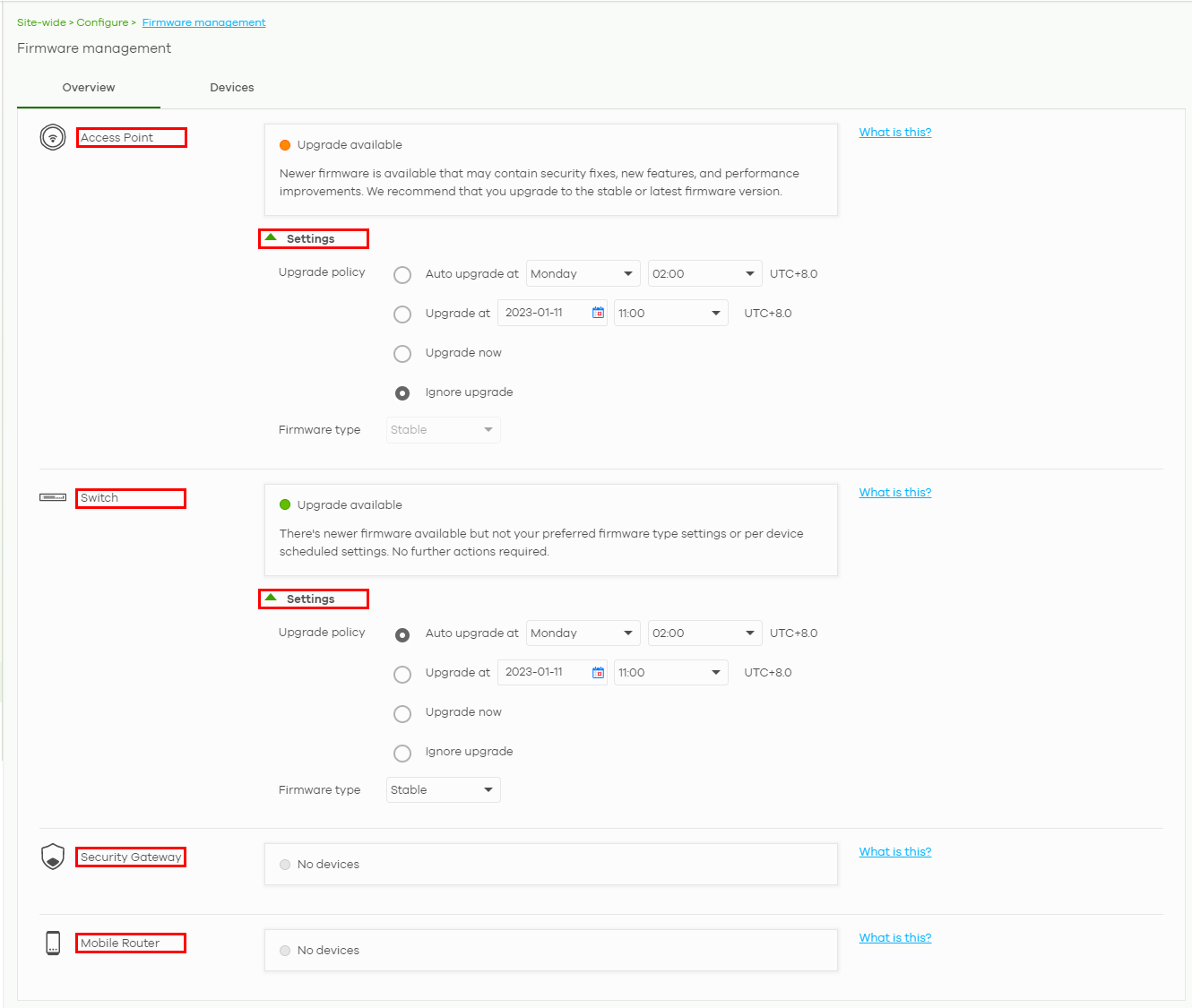
2 You can set different times to upgrade firmware for your Nebula Devices to overwrite the site-wide Settings by going to the Site-wide > Configure > Firmware management > Devices screen. Or select Upgrade now to upgrade immediately.

3 If you do not want to upgrade the firmware immediately, you can click +Schedule Upgrade to create a schedule for your Nebula Device.
• Select Follow device type settings to upgrade the Nebula Device according to the site-wide schedule configured for all Nebula Devices in the site.
• Select Auto upgrade at every Week/Month on Sunday–Saturday at hh:mm to set up a routine schedule for upgrades.
• Select Upgrade at to set up a specific date and time for a one time upgrade. This option can be enabled only when the selected Nebula Devices have a new firmware available.
• Select Upgrade now to immediately install the firmware. Then select the Firmware type (Stable or Latest (default)).
4 Click Add to save the settings.
