Activate an MSP License
You must have an NCC account and an MSP license pack to activate an MSP license.
To activate an MSP pack, do the following:
1 Click the More icon (upper right) and select My devices & services.
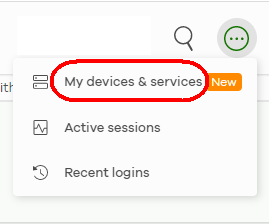
2 Select the Services tab.
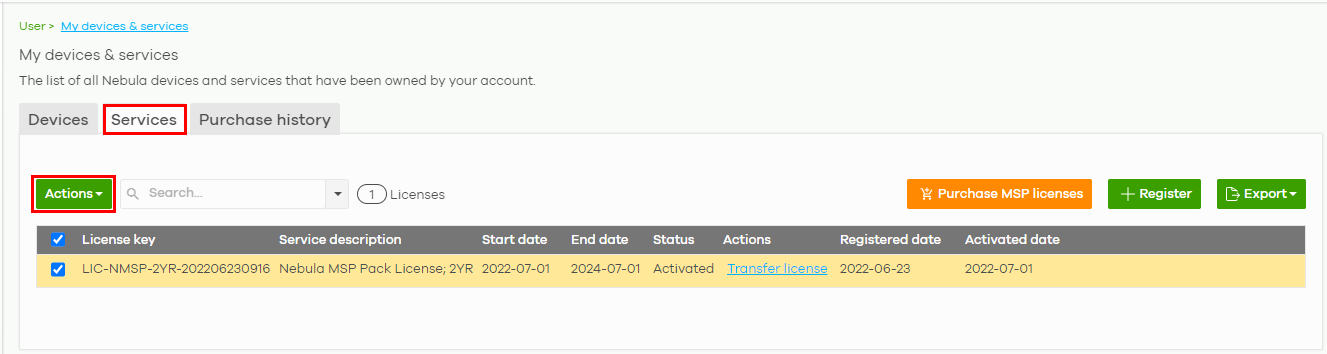
3 Select the MSP Pack license, click Actions, and select Activate. The MSP menus can now unlock the MSP branding, Admins & teams, Cross-org synchronization, and MSP alerts features (see MSP for details on the MSP menus).