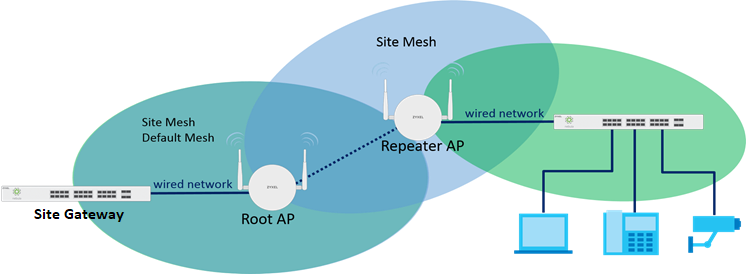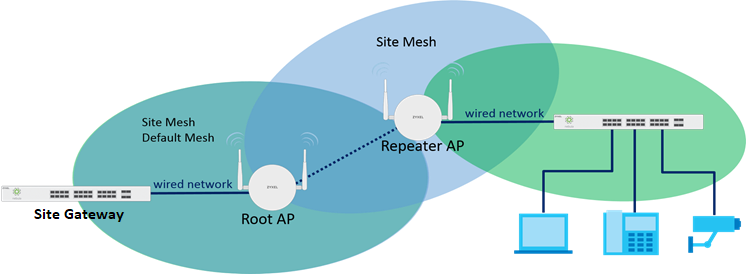Access Point
Overview
This chapter discusses the menus that you can use to monitor the Nebula-managed APs (Access Points) in your network and configure settings even before an AP is deployed and added to the site.
Nebula Device refers to Zyxel Hybrid APs (NAP / NWA / WAC / WAX Series) in this chapter. To view the list of Nebula Devices that can be managed through NCC, go to Help > Support tools > Device function table.
The following features in the Access Point menus apply to specific models only.
features/fields | Included Nebula Devices | location |
|---|---|---|
Ethernet Secure Tunnel Setting in Remote AP Setting | WAC500H | Click a Nebula Device entry in the Site-wide > Devices > Access points screen to display individual Nebula Device statistics. See Access Points for more information. |
Wired stations | ||
WPA3 in Security options | NWA110AX, WAX510D, WAX650S | Click Site-wide > Configure > Access points > SSID advanced settings. See SSID Advanced Settings for more information. |
Ethernet Traffic options Forwarding Mode | WAC500H | Click an entry in the Port setting table of the Site-wide > Configure > Access points AP & port settings screen to access the Edit – AP & port settings screen. See Edit Port Settings for more information. |
Nebula Smart Mesh
Nebula Smart Mesh, also called Smart Mesh or AP Smart Mesh, is a WiFi mesh solution for Nebula Devices. With Smart Mesh, you can have two or more Nebula Devices automatically create a mesh network within your home or office, ensuring there are no areas with a weak WiFi signal.
Nebula Smart Mesh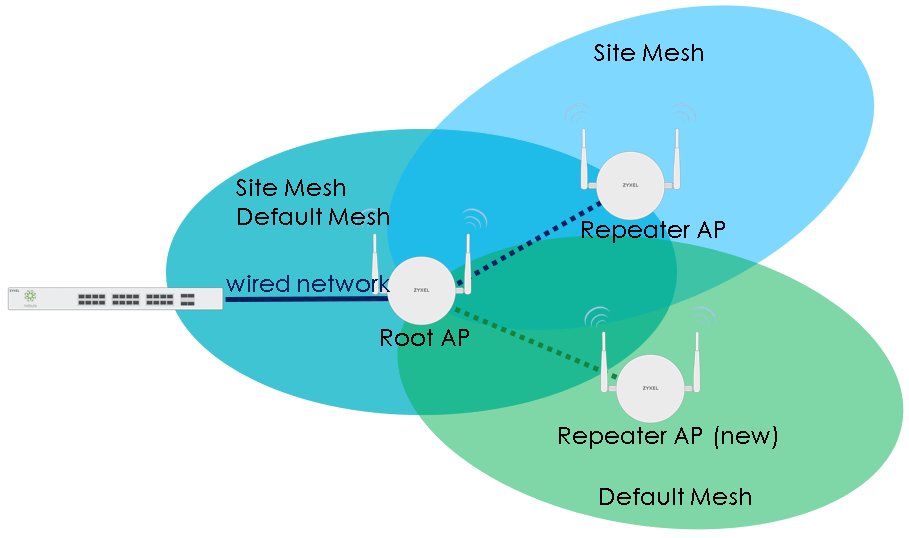
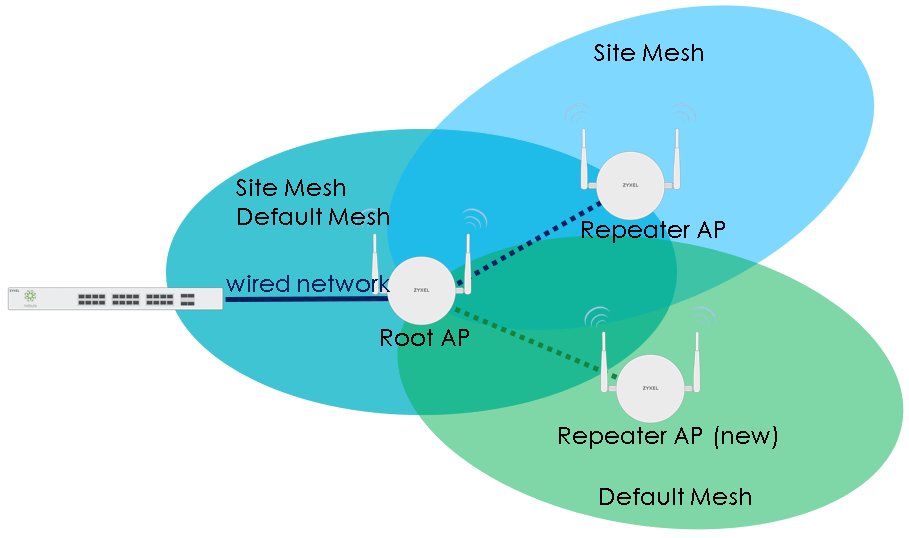
Smart Mesh assigns a role to each Nebula Device depending on its connection method.
• Root AP: A Nebula Device (mesh controller) that is connected to the network by Ethernet and can reach the gateway device.
• Repeater AP: A Nebula Device (mesh extender) that is connected to the network wirelessly, or that is connected to the network by Ethernet but cannot reach the gateway device.
The mesh extender rebroadcast the mesh controller’s SSID, and then relay WiFi traffic back to the gateway.
To create a Smart Mesh network, add two or more Nebula Devices to the same Nebula-managed site and ensure that each Nebula Device has Smart Mesh enabled. Then connect one or more Nebula Devices to your network’s gateway using an Ethernet cable, so that you have at least one mesh controller. Finally, place one or more non-wired Nebula Devices in areas where you want to extend WiFi coverage.
Smart Mesh Network Topology
After you add a Nebula Device to an NCC site and then turn it on, the new Nebula Device automatically connects to a mesh network called the default mesh. The Nebula Device then tries to connect to a mesh controller and contact NCC. After the Nebula Device successfully contacts NCC and joins the site, the Nebula Device stops using the default mesh and instead connects to other Nebula Devices in the site using a dedicated network called the site mesh.
Smart Mesh Wireless Hops
Each mesh extender tries to connect to the site gateway through a mesh controller. If a mesh extender cannot connect directly to a mesh controller, then the mesh extender relays its WiFi traffic through another mesh extender. Each time traffic passes through a WiFi connection in the mesh network, it counts as one hop.
Nebula Smart Mesh supports an unlimited number of hops. However, each hop in a mesh network reduces network throughput by up to half. Therefore, we recommend only allowing a maximum of two hops within your Smart Mesh network.
Nebula Smart Mesh Wireless Hops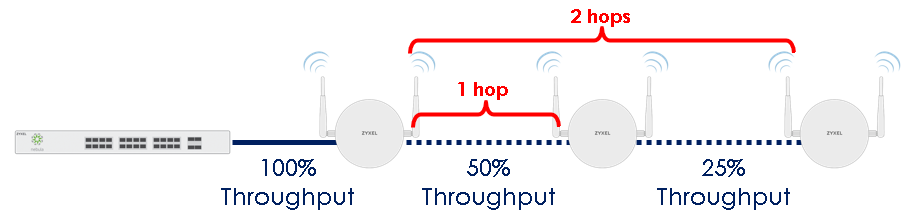
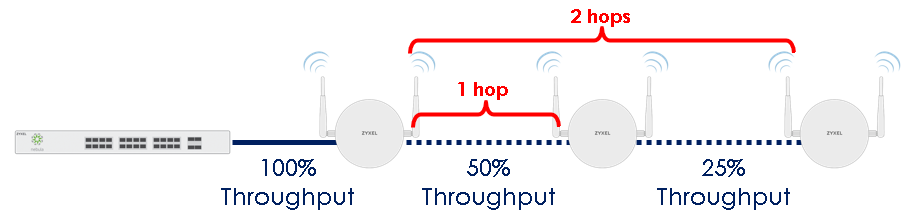
Wireless Bridge
Wireless bridge is a Smart Mesh feature that allows two Nebula Devices to automatically connect two network segments together over a WiFi connection. This is useful when you want to extend your wired network to a new area, but it is difficult to run cables to that area.
To use wireless bridge, enable Wireless Bridge on two Nebula Devices in NCC. Then connect wired clients to one of the Nebula Device’s LAN port. These wired clients form a new network segment and are able to reach the site gateway through the Nebula Device’s WiFi connection.
Nebula Smart Mesh Wireless Bridge