Group Settings
Use this screen to change your general group settings, such as the group name and members. Click Group-wide > Group-wide manage > Group settings to access this screen.
Group-wide > Group-wide manage > Group settings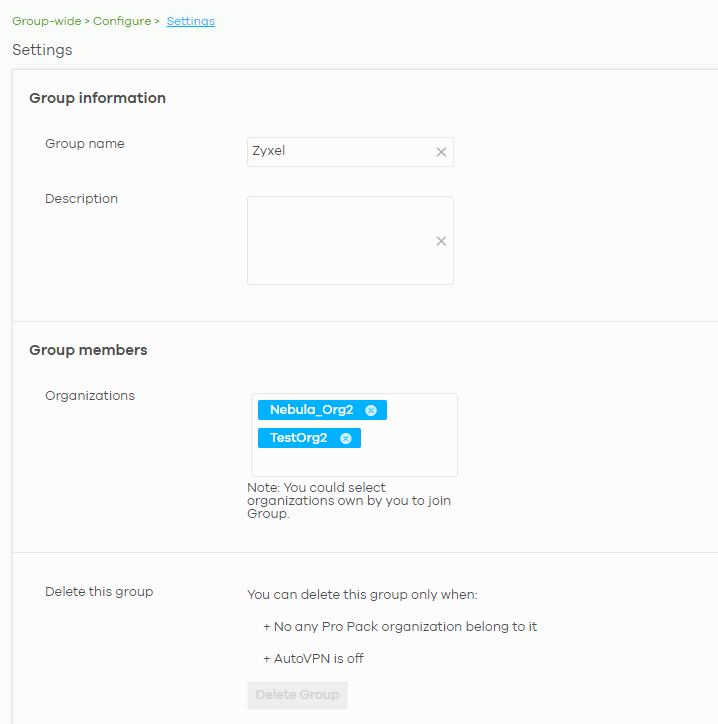
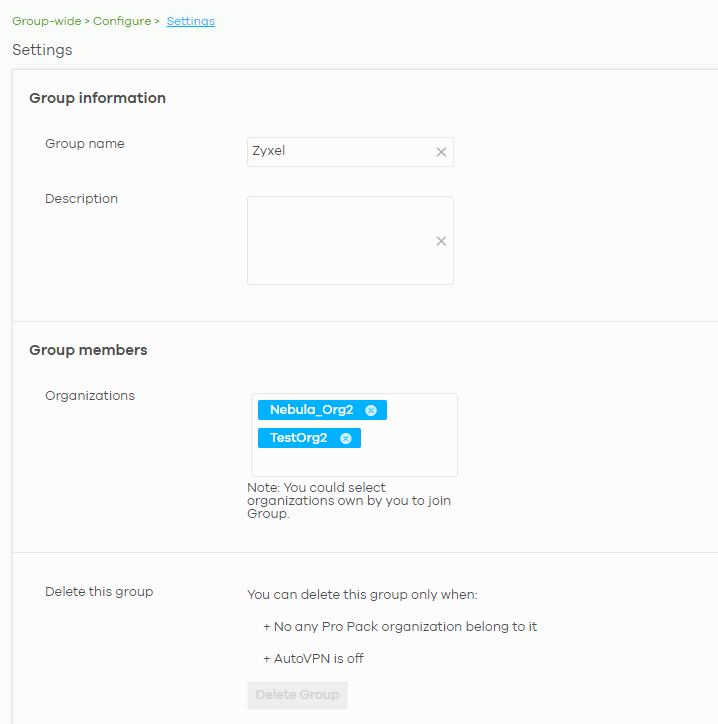
The following table describes the labels in this screen.
Label | Description |
|---|---|
Group name | Enter a descriptive name for the group. |
Description | Enter a description for the group. |
Group members | Click in the box to add an organization to the group. Click X to remove an organization from the group. |
Delete this group | Click this to delete the group. |