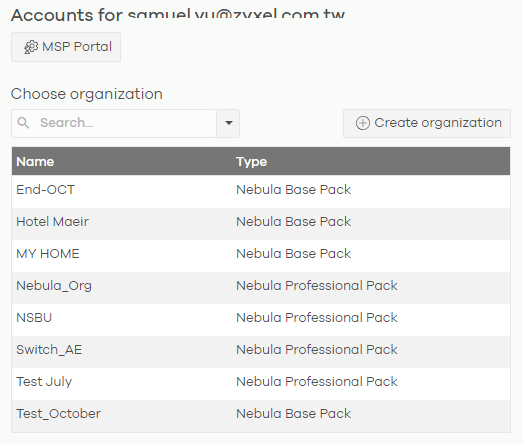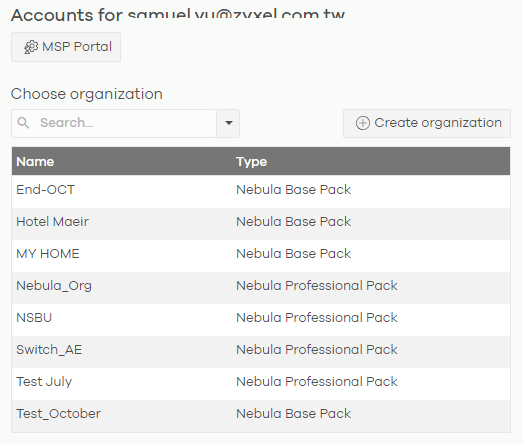Choose Organization
When you have more than one organization on your account, the following screen displays right after you log in. Select the organization you want to manage now, access the MSP Portal or click Create organization to add a new one.
Choose Organization