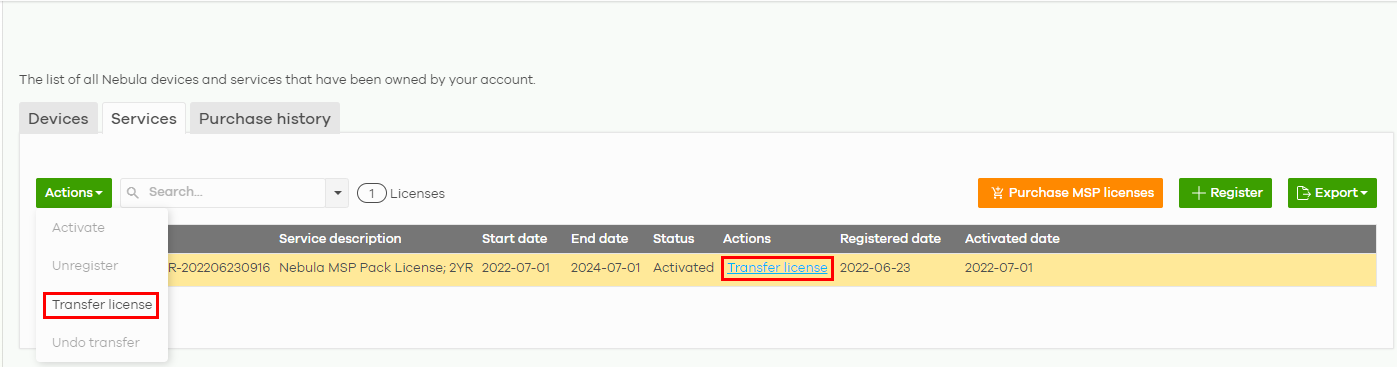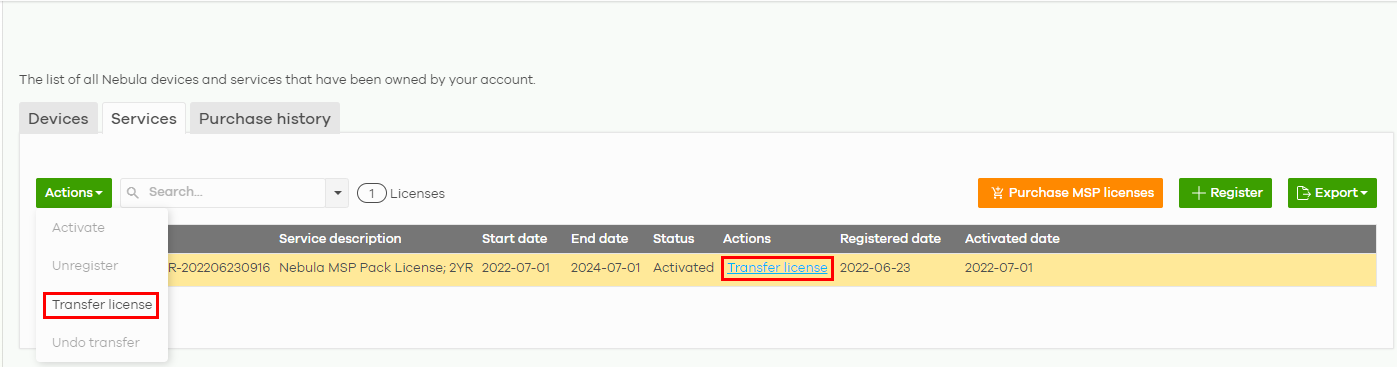MSP
Overview
The MSP (Managed Services Provider) menus allow you to view the summary of organizations and change the branding on NCC.
An MSP license that expires will keep the previous settings in MSP but disable the MSP features.
An MSP license can be transferred to another MSP administrator. Click the More icon at the top right-hand corner of the Dashboard screen and click the Services tab to view the Status of MSP licenses. To transfer an MSP license, select the MSP license and click Actions > Transfer license. Alternatively, click Transfer license under Actions.
Transfer an MSP License