MSP Branding
The Dashboard logo section of this screen allows organization owners to replace the Nebula Control Center logo with a new MSP logo. The Support contact section allows addition of a customized message or MSP contact information in the Help > Support request page. To access this screen, click MSP cross-org > MSP cross-org manage > MSP branding.
MSP cross-org > MSP cross-org manage > MSP branding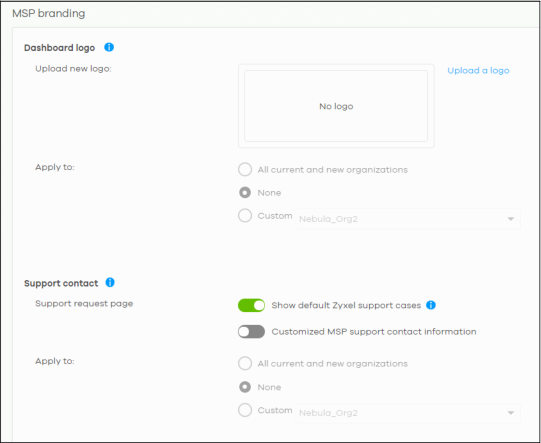
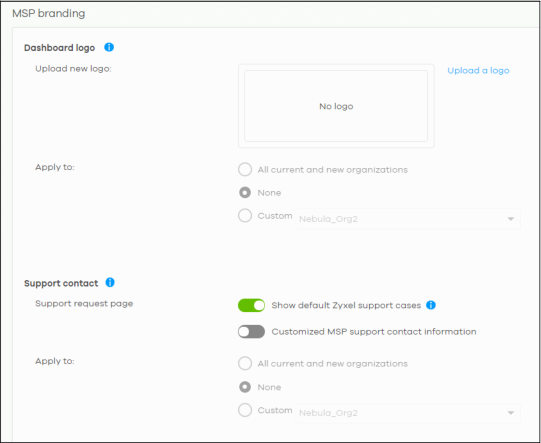
The following table describes the labels in this screen.
Label | Description |
|---|---|
Dashboard logo | |
Upload new logo | Click this to browse for the location of the image file to be used as your dashboard logo. • Allowed image file formats: JPG/JPEG, PNG, GIF. • Maximum image file size: 200 KB. • NCC converts the image file to a 160 x 44 pixel logo after uploading. |
Replace this logo | Click this to browse for the location of the image file to replace your current dashboard logo. |
Remove this logo | Click this to remove your current dashboard logo. |
Apply to | Select All current and new PRO organizations to apply the logo to all Nebula Professional Pack organization dashboards. Select Custom to choose which Nebula Professional Pack organization to apply the logo. Select None if you only wish to upload the image file but will not apply it yet. |
Support contact | |
Support request page | |
Show default Zyxel support cases | Select ON to display the standard Zyxel support contact information in the Help > Support request screen. Organization owners can choose to hide the default Help > Support screen section to only show their information to clients. But the organization owner and administrators with full privilege will still see the hidden default screen section. |
Customized MSP support contact information | Create your own support contact information. Enter up to 1000 characters in this field including special characters inside the square quotes [~!@#$%^&*()_+{}|:”<>?–=[]\;’,./]. |
Apply to | Select All current and new PRO organizations to apply the support contact information to all Nebula Professional Pack organization Help > Support request screens. Select Custom to choose which Nebula Professional Pack organization to apply the support contact information. Select None if you only wish to save the settings but will not apply it yet. |