Cross-org synchronization
The Cross-org synchronization screen allows you to copy settings or a site from one organization to another. You can also move Nebula Devices with its settings to another organization.
Cross-Org setting sync
Cross-org sync copies the following items from one organization to another organization:
• Organization-wide settings
• Administrators
• Cloud Authentication accounts (Users and MAC)
• Configuration templates
Your account must have owner or organization-full privileges in both source and destination organizations. When copying organization-wide settings, the following settings will not be overwritten if they are already configured in the destination organization:
• Organization-wide > Organization-wide manage > Organization settings > Country
• Organization-wide > Organization-wide manage > Organization settings > Login IP ranges
• Administrators privileges (when source and destination organizations have the same admin account)
• Cloud Authentication account privileges (when source and destination organizations have the same Cloud Authentication account)
When copying configuration templates:
• No sites are bound to the new template site.
• If the destination organization has a template with the same name, then the new template will have a number appended to the end of its name.
Cross-Org site clone
Cross-org site clone copies a site and all of its settings from one organization to another. Your account must have owner or organization-full privileges in both source and destination organizations.
If the destination organization has a site with the same name, then the new site will have a number appended to the end of its name.
The following table describes the Nebula Device (Access Point, Switch, Security Firewall) during cross-org site clone.
Nebula Device | cross-org site clone | move Nebula Device to cloned site – enabled | keep management/wan interface – enabled |
|---|---|---|---|
Access Point (AP) | When enabled: • AP site-wide configuration is cloned • Individual AP configuration is NOT cloned (for example, radio settings) | When enabled: AP site-wide configuration and individual AP configuration are cloned (for example, radio settings) | When enabled: AP site-wide configuration and individual AP configuration are cloned (for example, radio settings) |
Switch | When enabled: • Switch site-wide configuration is cloned • Individual Switch configuration is NOT cloned (for example, IGMP) • Switch port configuration is NOT cloned | When enabled: • Switch site-wide configuration is cloned • Individual Switch configuration is cloned (for example, IGMP) • Switch port configuration is cloned | When enabled: • Switch site-wide configuration is cloned • Individual Switch configuration is cloned (for example, IGMP) • Switch port configuration is cloned |
Security Firewall | When enabled, the site-to-site VPN settings are reset. | When enabled, the site-to-site VPN settings are reset. | When enabled, the site-to-site VPN settings are reset. |
Cross-org synchronization Screen
Use this screen to configure cross-org synchronization and cross site clones.
MSP cross-org > MSP cross-org manage > Cross-org synchronization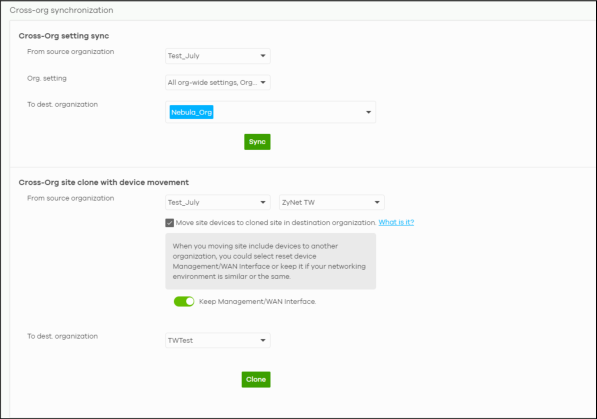
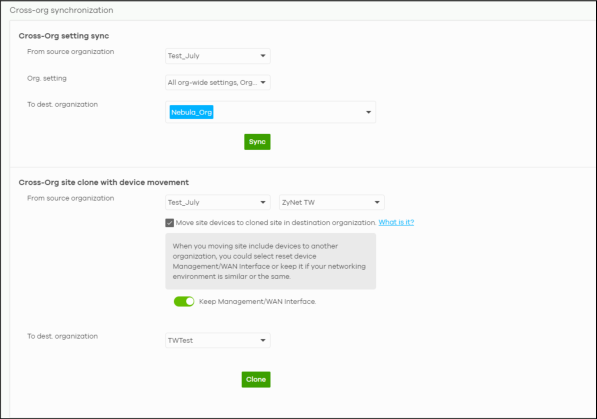
The following table describes the labels in this screen.
Label | Description |
|---|---|
Cross-Org setting sync | |
From source organization | Select the organization to copy settings from. |
Org. setting | Select the settings that you want to copy from the source to the destination organization. Select All org-wide settings to copy everything. |
To dest. organization | Select the organization to copy settings to. |
Sync | Click this to copy the selected settings from the source to the destination organization. |
Cross-Org site clone with device movement | |
From source organization | Select the organization to copy settings from. Then select one or more sites. Select All sites to copy all sites from the source to the destination organization. Select Move site devices to cloned site in destination organization to include the Nebula Devices. Enable Keep Management/WAN interface to copy the WAN connection settings for the Nebula Devices to the destination organization. |
To dest. organization | Select the organization to copy the selected sites to. |
Clone | Click this to copy the selected organization and sites from the source to the destination organization. |