Backup & Restore
Use the Site-wide > Devices > Mobile router > Backup & restore screen to back up your configuration settings to the cloud or restore your current setting to the backup configuration.
Site-wide > Devices > Mobile router > Backup & restore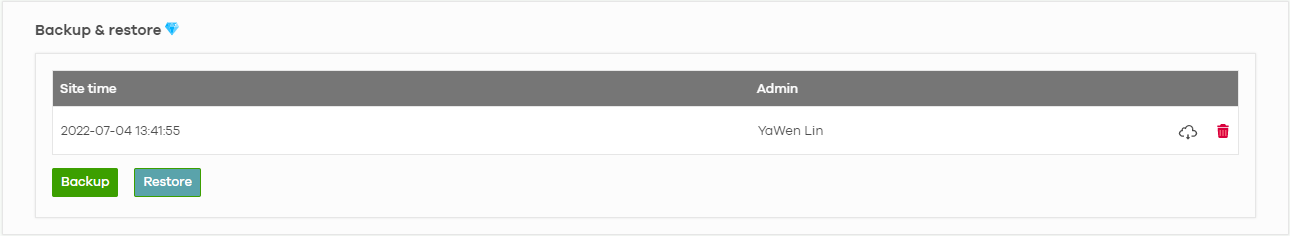
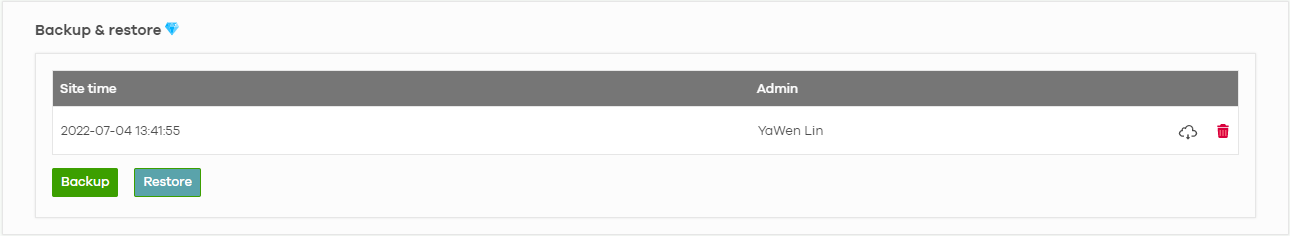
The following table describes the labels in this screen.
Label | Description |
|---|---|
Backup & restore | |
Site time | This shows the date and time of the site, to which the change was applied, when the log was recorded. |
Admin | This shows the name of the administrator who made the back up. |
Backup | Click this button to create a new backup of the current configuration of the Nebula Device to the NCC. Click the Download icon (  ) to download the configuration file to your computer or laptop. Click the Delete icon ( ) to download the configuration file to your computer or laptop. Click the Delete icon ( ) to remove the configuration file on the Nebula Device. ) to remove the configuration file on the Nebula Device. |
Restore | Click this button to overwrite the settings of the Nebula Device with the selected configuration backup. |