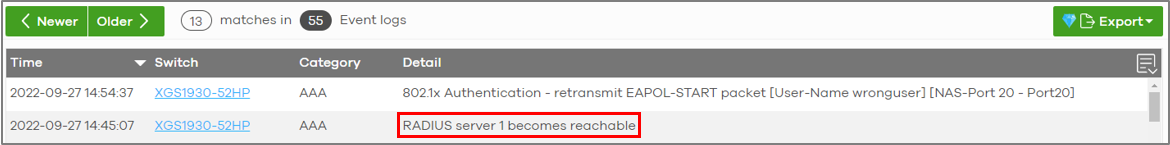Monitor Dynamic VLAN Using Event Logs (for Nebula Switches only)
Go to Site-wide > Monitor > Switches > Event log to monitor dynamic VLANs. The following are example dynamic VLAN-related event logs:
• User submits an incorrect 802.1X credential (wrong user name on the client port ‘Port4’).
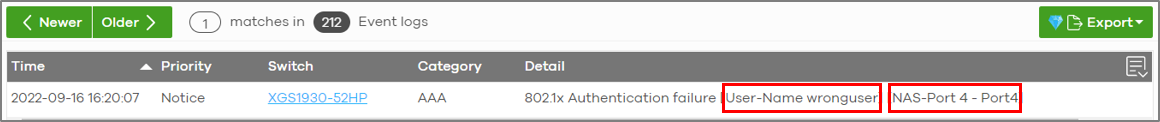
• The dynamic VLAN attribute received is without a corresponding static VLAN (missing static VLAN 10 for the user name ‘vlan10’ on the client port ‘Port4’).
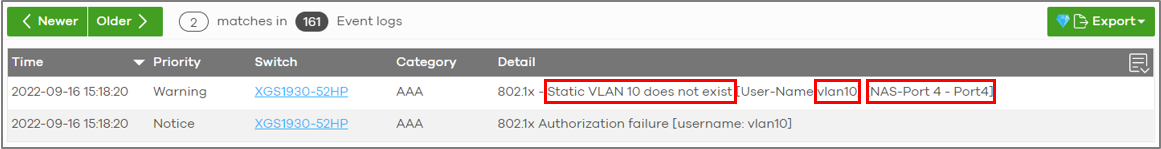
• The Nebula Device cannot connect with an external RADIUS server.
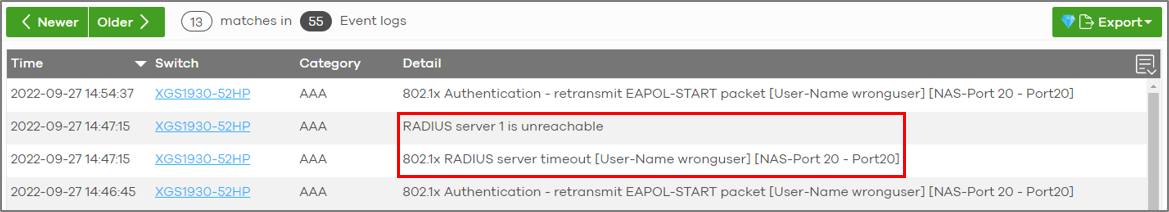
• The Nebula Device re-establishes connection with an external RADIUS server.