Change an Organization and/or Site Name
To change your organization name or site name, do the following:
Organization Name
1 Go to Organization-wide > Organization-wide manage > Organization settings.

2 Enter a new descriptive name, 1 – 64 characters including 0–9 a–z A–Z `~!@#$%&*(_+-={}|[];'"./<> ?) in Name.
3 Then, click Save at the bottom of the screen.
Site Name
1 Go to Site-wide > Configure > Site settings.
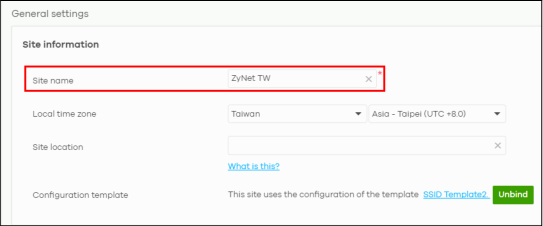
2 Enter a descriptive name, 1 – 64 characters including 0–9 a–z A–Z `~!@#$%&*(_+-={}|[];'"./<> ?) in Site name.
3 Then, click Save at the bottom of the screen.