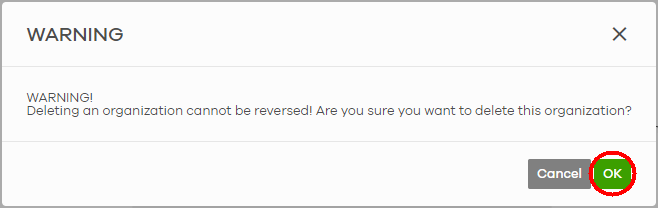Delete an Organization
Only the Organization owner can delete an Organization. An Organization can be deleted only when it has no site(s), administrator(s), user(s), license(s), or Nebula Device(s) in the Organization.
To delete an Organization from the NCC, do the following:
Remove All Nebula Devices
1 Go to Organization-wide > License & inventory > Devices tab (1).
2 Click the check box (2) to select all Nebula Devices.
3 Click the Actions button (3).
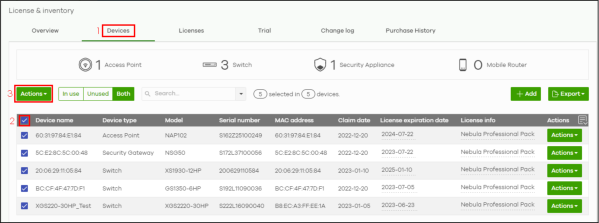
4 Click Remove from organization.
5 Click the Yes button to confirm, or click the delete icon to remove each devices individually.
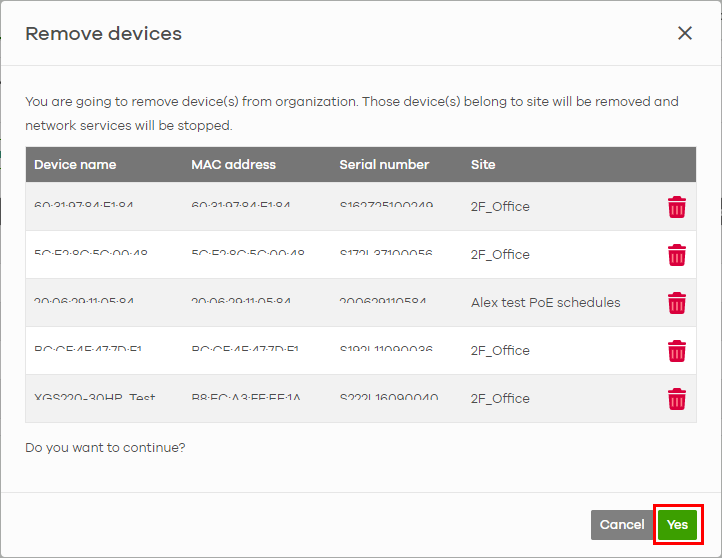
Transfer All Licenses
See Transfer Licenses in this chapter for information on how to transfer licenses assigned to an organization and Nebula Device to another Nebula Device in a different organization.
Delete All Sites
1 Go to Organization-wide > Organization-wide manage > Organization portal > Sites tab (1).
2 Click the check box (2) to select all sites.
3 Click the Delete button (3) to remove all sites.
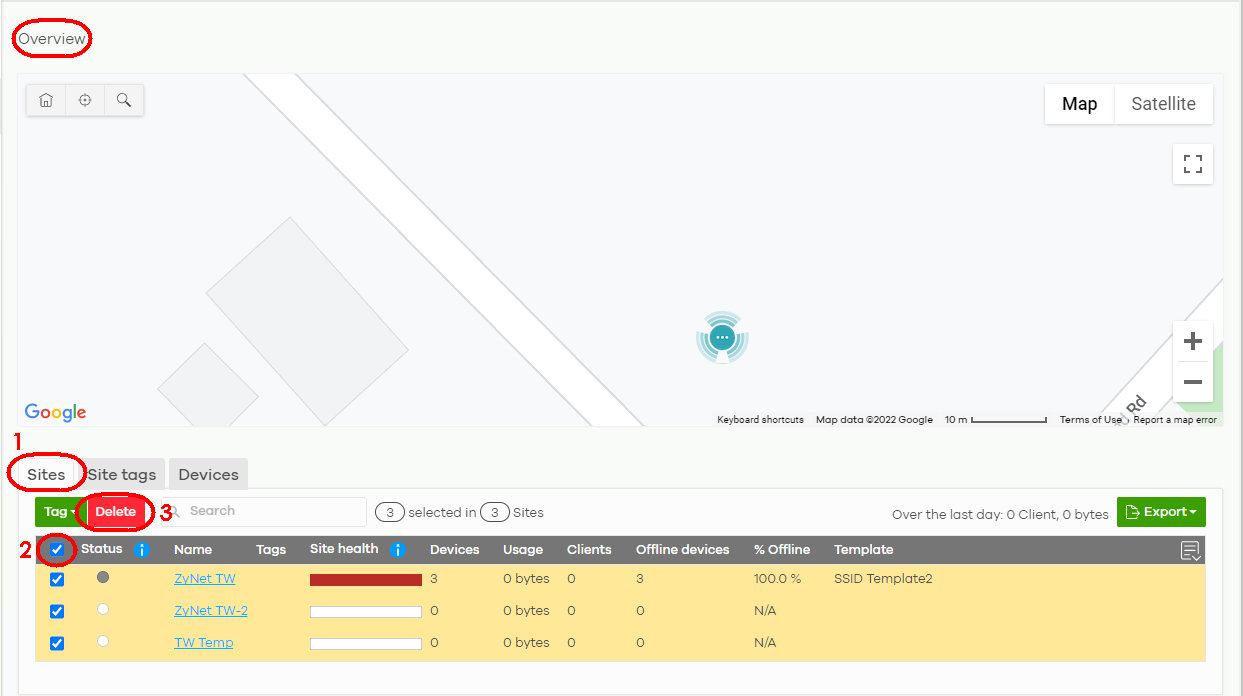
4 Click the Delete sites button to confirm.
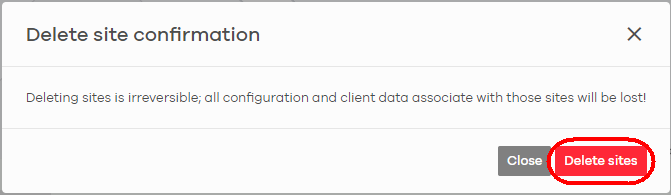
Delete All Administrators
1 Go to Organization-wide > Administrators (1).
2 Click the check box to select all administrators (2).
3 Click the Delete button (3).
4 Click the Save button (4) to confirm.
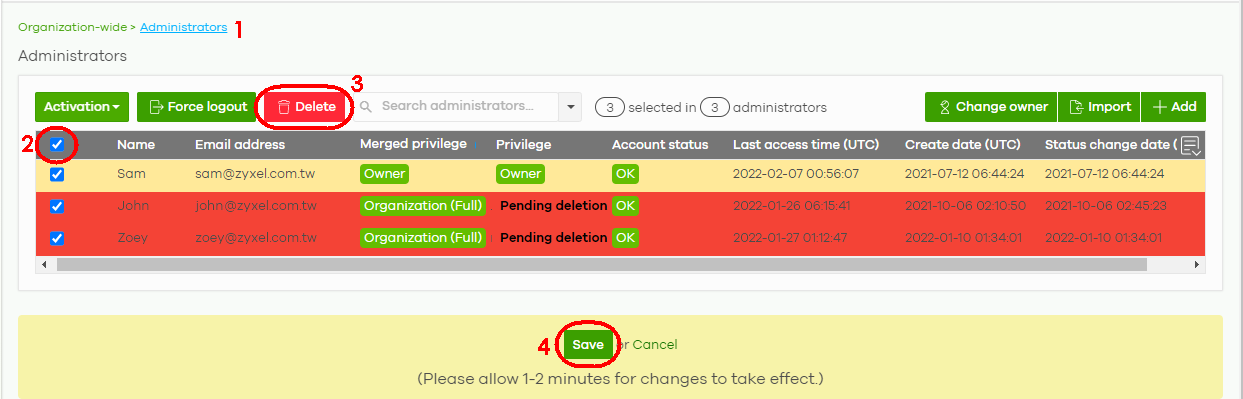
Remove All Users
1 Go to Organization-wide > Organization-wide manage > Cloud authentication (1).
2 Select the User tab (2).
3 Click the check box to select all users (3).
4 Click the Remove users button (4).
5 Click the Save button (5) to confirm.
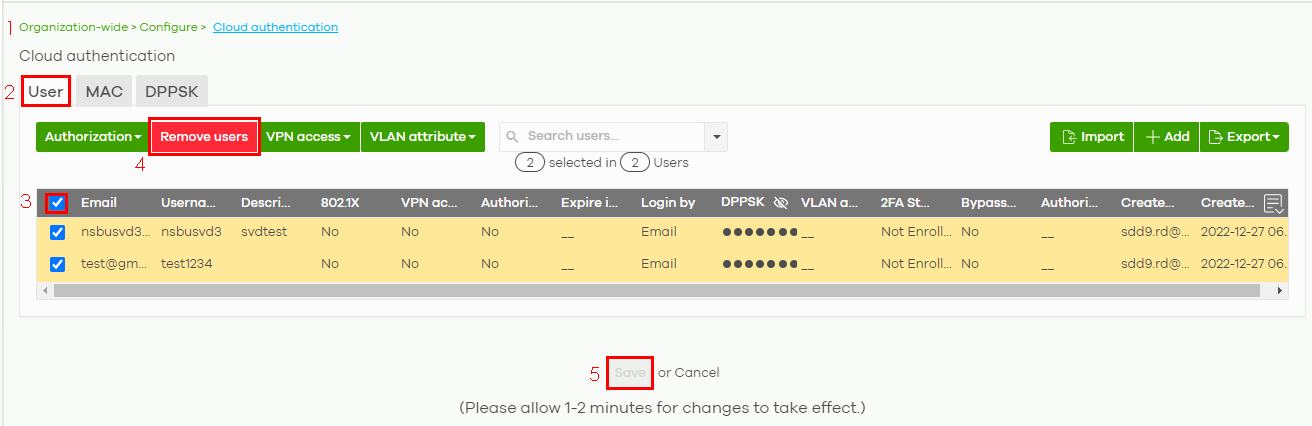
Delete the Organization
1 Go to Organization-wide > Organization-wide manage > Organization settings (1).
2 Enter the Name of the organization you wish to remove (2).
3 Click the Delete organization button (3).
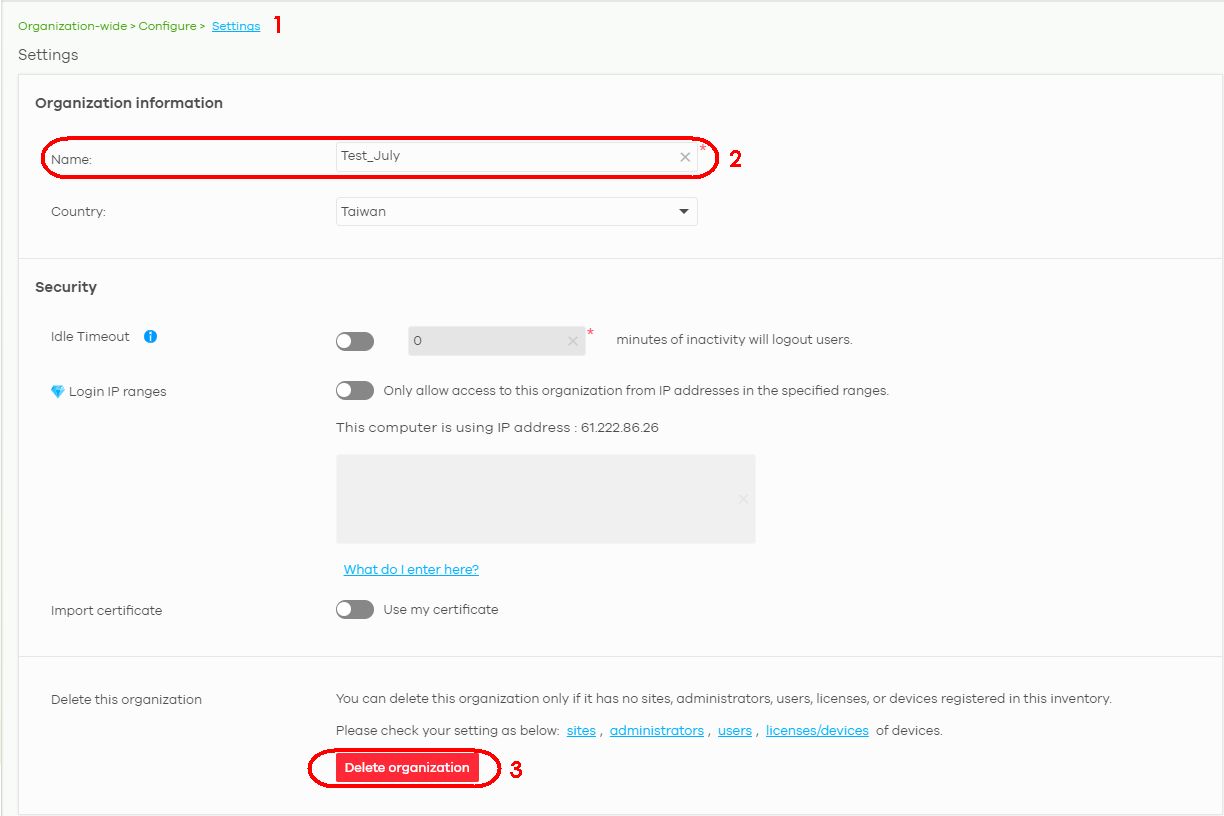
4 Click the OK button to confirm.