Administrators
Group Administrator accounts can be added, modified, or deleted through this screen. A group administrator has administrator privileges in all organizations in the group. Group administrators are registered using their NCC account email address.
Click Group-wide > Group-wide manage > Administrators to access this screen.
Group-wide > Group-wide manage > Administrators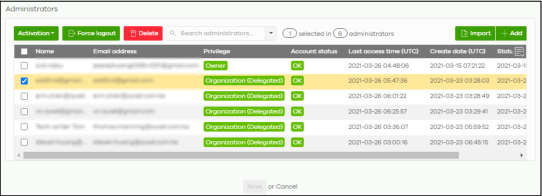
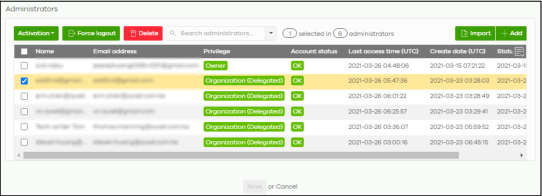
The following table describes the labels in this screen.
Label | Description |
|---|---|
Activation | Click this button to Activate/Deactivate the selected accounts. Then, click Update. |
Force logout | Click this button to force the selected accounts to log out of NCC. |
Delete | Click this button to remove group administrator privileges for the selected accounts. |
Search | Specify your desired filter criteria to filter the list of administrator accounts. |
administrators | This shows the number of administrator accounts in the list. |
Import | Click this button to create administrator accounts in bulk by importing a complete list of all new administrators in an Excel file. 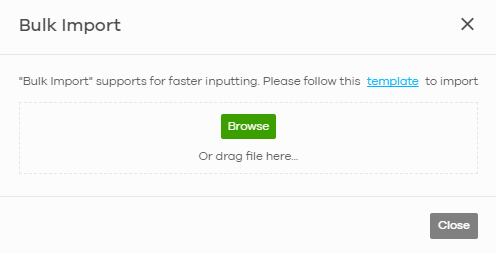 |
Add | Click this button to create a new group administrator account. See Create/Update Administrator. |
Name | This shows the name of the administrator account. |
Email address | This shows the email address of the administrator account. |
Privilege | This shows the privileges the administrator has within all organizations in the group. Full: the administrator can edit settings, create or delete other administrator accounts, create or delete a site, and add or renew licenses for Nebula Devices in the organization. Read-only: the administrator account has no write access to the organization, but can be a site administrator. Delegate owner’s authority: The administrator account has delegated owner privileges. This type of account can perform all of the same actions as the organization owner, except for the following: • Delete organization • Transfer organization ownership • Assign delegate owner privileges to an administrator account. |
Account status | This shows whether the administrator account has been validated (OK). It shows Deactivated if an administrator account has been created but cannot be used. This may happen since you can only have up to five active administrator accounts in the NCC base tier. |
Last access time | This shows the last date and time traffic was sent from the administrator account. |
Create date | This shows the date and time the administrator account was created. |
Status change date | This shows the last date and time the administrator account status was changed. |
Click this icon to display a greater or lesser number of configuration fields. |
Create/Update Administrator
In the Group-wide > Group-wide manage > Administrators screen, click the Add button to add a new group administrator account or double-click an existing account entry to modify the account settings.
Group-wide > Group-wide manage > Administrators: Create/Update administrator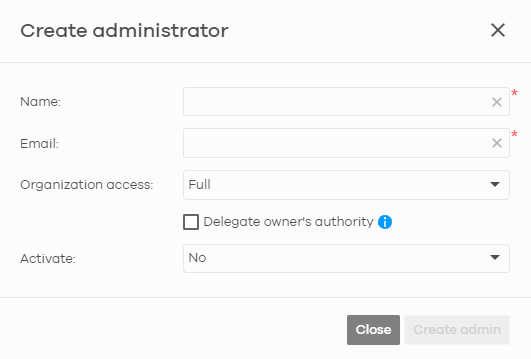
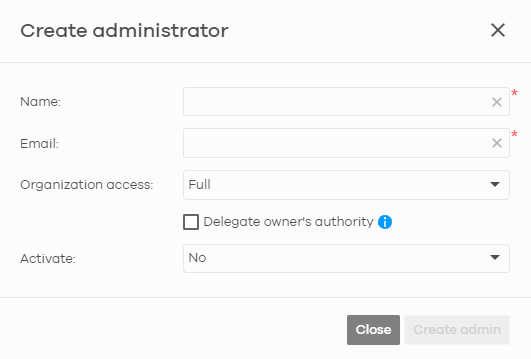
The following table describes the labels in this screen.
Label | Description |
|---|---|
Name | Enter a descriptive name for the administrator account. |
Email | Enter the email address of the administrator account, which is used to log into the NCC. This field is read-only if you are editing an existing account. |
Organization access | This shows the privileges the administrator has within all organizations in the group. Full: the administrator can edit settings, create or delete other administrator accounts, create or delete a site, and add or renew licenses for Nebula Devices in the organization. Read-only: the administrator account has no write access to the organization, but can be a site administrator. |
Delegate owner’s authority | This setting is only available when Organization access is set to Full. Select this setting to grant delegate owner privileges to an organization full administrator account. An account with delegate owner privileges can perform all of the same actions as the organization owner, except for the following: • Delete organization • Transfer organization ownership • Assign delegate owner privileges to an administrator account. |
Activate | Select Yes to enable the account or No to temporarily disable the account. |
Close | Click this button to exit this screen without saving. |
Create admin/Update admin | Click this button to save your changes and close the screen. |
Change Log