Know What Licenses are Set to Expire in My Site or Organization
Use the Overview tab in the Organization-wide > License & inventory to keep track of what licenses are set to expire to prevent a cut in services.
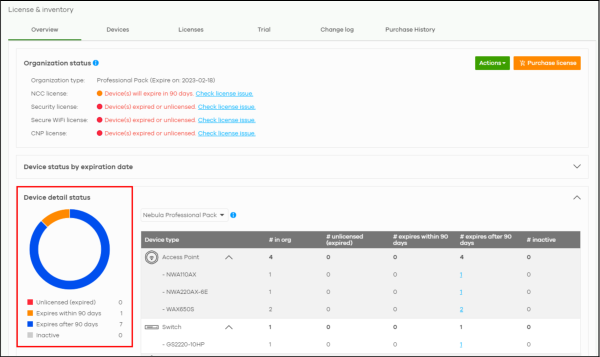
The license health is shown in the Device detail status and the following are the definition:
• Red – Nebula Device with expired license.
• Orange – Nebula Device with license that will expire in 90 days.
• Blue – Nebula Device with license that will expire in less than a year but over 90 days.
• Green – Nebula Device with license that will not expire within a year.
If a Pro or Plus tier license expires while assigned to a Nebula Device or you add an unlicensed Nebula Device to the organization, you have a 15-day grace period during which the organization’s license remains active. See Organization License Grace Period for details on a Nebula Device entering the grace period and what actions you must take.